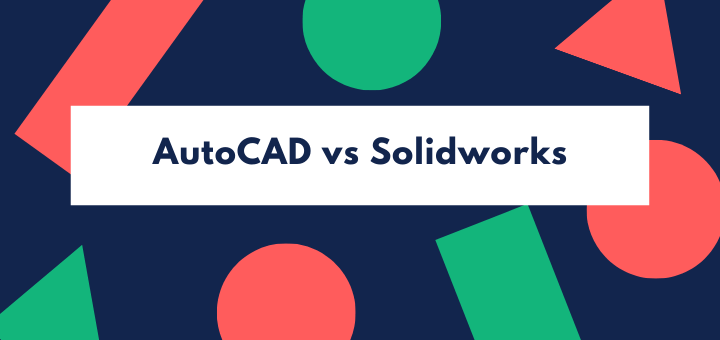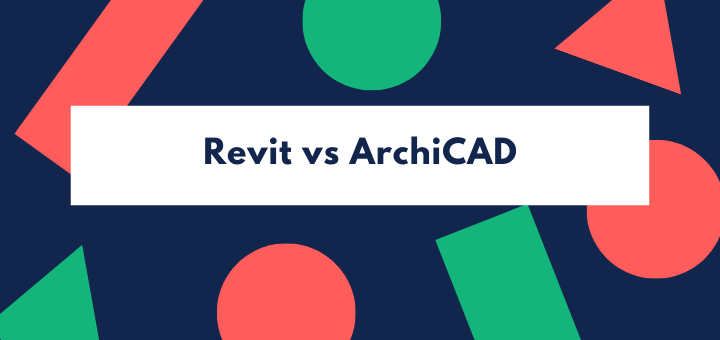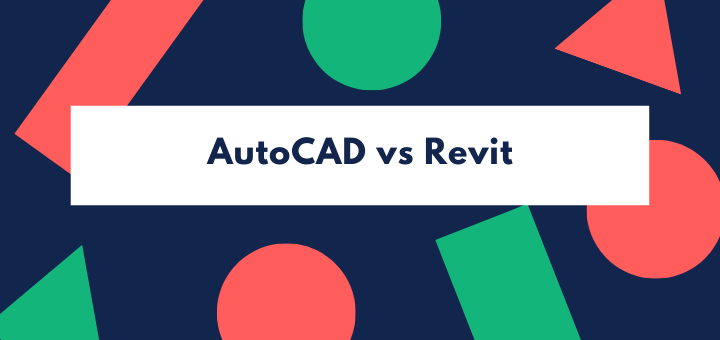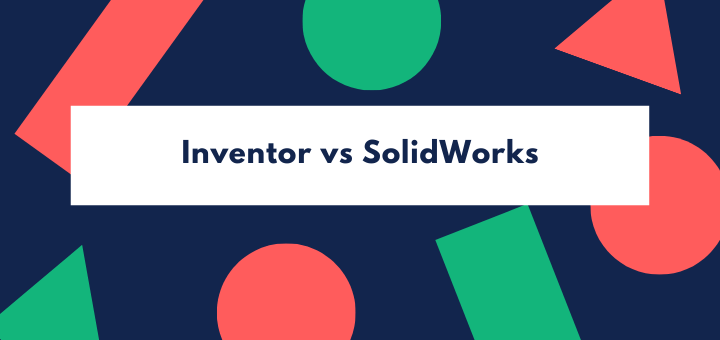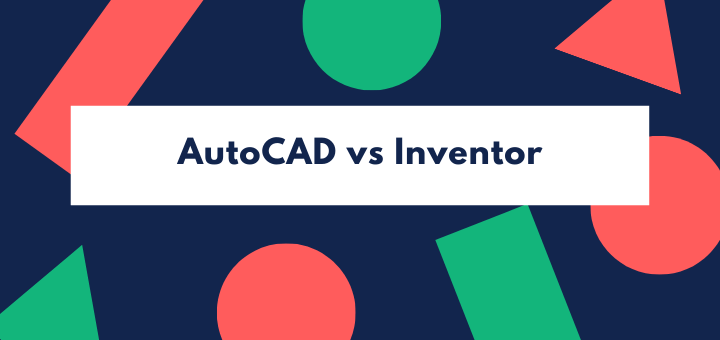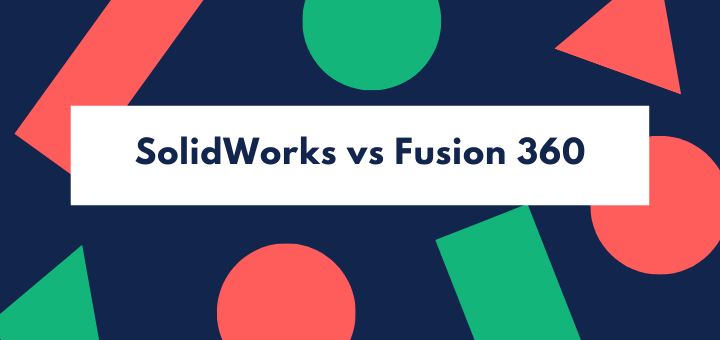(Last updated on January 9th, 2023)
Sketchup or Blender, which is better? This article will compare Sketchup vs. Blender by contrasting the differences between these two programs.
Sketchup and Blender are entirely different. Blender is designed for 3D video and game animation, while Sketchup is used typically by architects and interior designers.
The distinction is obvious, so this article is an apples-to-oranges comparison between these two very different software programs. Let’s get started with the basics of each program.
Basics of SketchUp
I remember first using SketchUp in college. I was majoring in Landscape Architecture, and some of my classmates and I were dabbling in 3D programs like 3DS max. In hindsight, 3DS Max is bad for architectural design, so we gave up on it.
One day in class, someone mentioned, “Hey, have you heard of SketchUp? It’s free and effortless to use.”
I downloaded the file and opened up SketchUp for the first time. Within minutes, I was drawing boxes, push/pulling, making shapes, arranging them into a little cityscape and outdoor space. Wow! How simple is this!? I thought to myself.
SketchUp is a 3D modeling program for architectural design disciplines, especially architects, interior designers, and landscape architects. Designers are less concerned with physics and simulations and are much more concerned with shape and design.
SketchUp’s core program excels at this type of work. In addition to the core platform, plug-ins and extension enable SketchUp to produce some top-notch professional renderings.
One of its more recent achievements is the power to create industry-standard construction drawings. If you are looking for software to help with one of these disciplines, then SketchUp is the right choice versus Blender.
Basics of Blender
Blender is free. That’s one of the first things you learn about Blender. If you’re like me, then as soon as you heard that Blender is free, you assumed it must not be very good.
However, as I’ve researched this software, I have become impressed! Blender fulfills an entirely different need than SketchUp. Blender is for character and environment animation for video games and movies. This software has been in development for a while, running on the generosity of donors.
As I said before, I didn’t expect much from Blender because it’s free, but I’m blown away by its limitless capabilities. Blender does everything from modeling, sculpting, particle physics effects, character animation, video editing, game programming, etc.
It contains such a deep library of tools that you will never learn them all! There’s nothing you can’t model in Blender.
Origins of SketchUp
In 2000, Google released SketchUp into the world. It was completely free, so it caught the eye of a lot of college architecture students. After many successful years, a company named Trimble purchased SketchUp.
I used to think free software made no sense. How could professional programmers sit around developing and supporting a product and not get paid for it?
These days I am starting to understand that a company like Google has the funds to develop free software, establish it, market it, and then sell it for a considerable profit. I don’t have anything against that, of course. It is their product, and they can do with it whatever they please.
Origins of Blender
Blender’s origins are fascinating. In the Netherlands, a man by the name of Ton Roosendaal worked for a company called NeoGeo. In 1995 Ton started the project of developing in-house software for their specific needs.
In 1998, Ton developed a new company called Not a Number (NaN) to develop Blender to sell for profit. They received investments, but couldn’t make the necessary sales, so NaN went belly-up. By this time, Blender had developed an enthusiastic following of users who didn’t want to see Blender die, so Ton established Blender as a non-profit company.
Since then, Blender has continued to develop with the support of donations from people who love the software. Independent developers are always creating code for new features. Blender has adopted some of the modes made by users as part of their interface.
Overall, Blender has an exciting story, so it is easy to get on board with the mission.
The Short Verdict
When considering which is better, SketchUp or Blender, please keep in mind how different these programs are. This comparison is between two completely different products. The only thing they have in common is that they are 3D CAD programs. They are intended for entirely different consumers and industries.
If I judge which is better for architectural design, the winner is SketchUp. If I judge which is better for video game character modeling and animation, 3D movie effects, etc., Blender is the winner. After all, SketchUp can’t even DO those things.
I usually select a standard to judge by, but in this instance, I don’t think it’s possible. If it is all the same to you, my dear reader, I will put together a side-by-side comparison of features.
Get up to 70% Off on Top Products!

Autodesk
See the latest Autodesk deals, discounts, promotions, and bundled packages. Save up to 70% on top products!
at autodesk.com

Fusion 360
Fusion 360 is a cloud-based CAD/CAM/CAE software for product design.
at autodesk.com

Inventor
Inventor offers industry-standard product design and engineering tools for 3D mechanical design, visualization, simulation, and documentation.
at autodesk.com
Comparable Features Of SketchUp and Blender:
1. 3D Modeling of Objects and Environments
Winner: Blender
When push comes to shove, I have to admit that either of these programs can produce some quality models with intricate shapes. SketchUp tends to stick with bare-minimum tools and commands, while Blender has an almost unlimited number of tools.
2. Photorealistic Renderings
Winner: Blender
Both SketchUp and Blender can utilize plug-ins for producing breathtaking photorealistic renderings. There are cloud-based rendering services for both SketchUp and Blender, which will drastically reduce the amount of time it takes for these powerful renderings. This frees up your computer for other things while saving you time.
Why am I giving the win here to Blender? Because the possibilities with Blender are infinite. Blender can create anything you can imagine. Look at some of the images below, and you will see what I mean.

(SketchUp…not bad…)

(Blender…wow…!)
3. Video Creation (SketchUp can create videos, but can’t animate models)
Winner: Blender
While SketchUp can’t animate complex models and characters, it can create fly-by videos to show off a model of a building or environment.
Blender’s video creator has vastly more capability than that of SketchUp. Blender can animate videos and CGI that rival Pixar and Marvel movies.
4. Price
| Product | Regular Price | Discounted Price |
| Blender | Free | No Discount |
| SketchUp | Free | No Discount |
| Autodesk Deals & Packages | varies | Check here |
Winner: Blender
While there is a free version of SketchUp, this version is stripped down and doesn’t have the full capability of SketchUp Pro, etc.
Blender, on the other hand, is entirely free because of a community of donors who support it. These passionate users didn’t want to see it die when NaN couldn’t get the business off the ground.
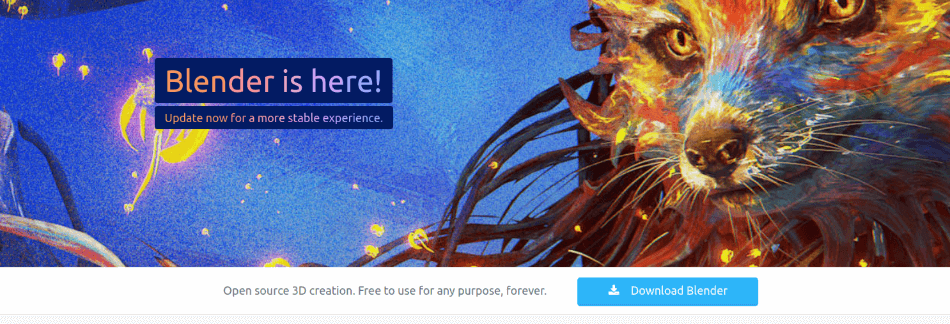
There’s no comparison when it comes to the value of what you get with Blender vs. what you get with SketchUp Free. Some of the features I list below under “What Can SketchUp Do that Blender Can’t” are only available with the higher subscription levels.
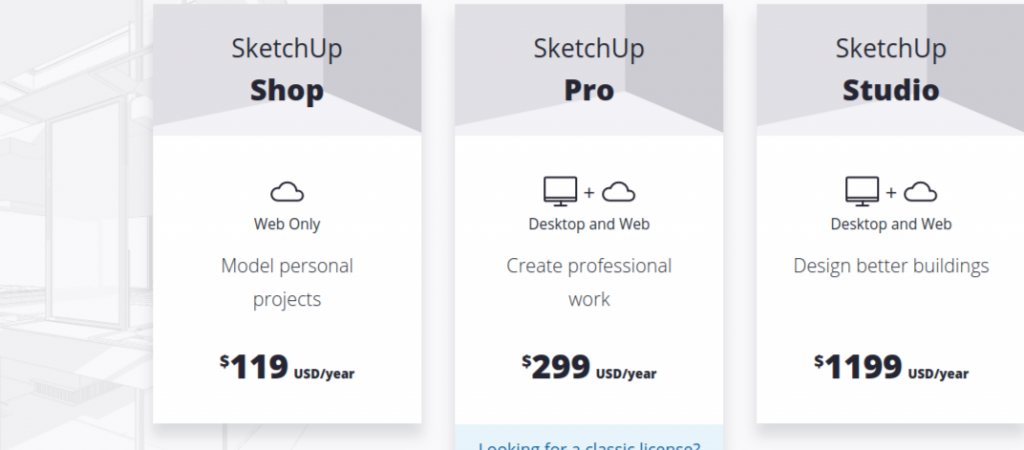
5. Learning Curve
Winner: SketchUp
SketchUp is the clear winner when it comes to learning the software. As soon as you open it up, you can click on the pencil and start pushing/pulling things to get very intricate models.
Blender is legitimately challenging to learn, especially when it comes to people who are familiar with other 3D modeling programs. Competitors in the 3D CAD market all tend to mimic many functions to make it easier for people to switch to their software, but Blender hasn’t gone that route.
I’ve seen some legitimate reasons for frustration when it comes to learning Blender. Many features operate just a little differently from what industry-trained 3D CAD modelers expect.
6. Community Resources
Winner: Tie
When it comes to the help and resources you can get from their respective communities, both Blender and SketchUp’s communities are robust with loyal users.
Blender users, in particular, are devoted to the “Mission of Blender.” While I was researching this program, everyone agrees that the Blender community is much nicer to newbies than many other 3D software communities.
7. Plug-ins
Winner: Blender
SketchUp and Blender both have a strong community of software developers who post their plug-ins and mods for anyone to use for free. Trimble has allowed plug-in creators to charge a fee for their work if they so choose. As far as I am aware, all of Blender’s plug-ins are free and readily shared.
8. Model-Sharing
Winner: Tie
SketchUp’s 3D Warehouse has been a well-known name for a good while among CAD users. The name rolls off the tongue nicely. The 3D Warehouse is SketchUp’s model-sharing community website. Just search for whatever you’re looking for, and someone has probably already modeled it and posted it.
The parallel to 3D Warehouse is Blendswap. Blendswap is free but only up to a particular download limit. After you exceed the download limit, you will need to pay a subscription.
The subscription pays for expensive server hosting. I haven’t deeply researched Blendswap, so if you need more details, check out their website.
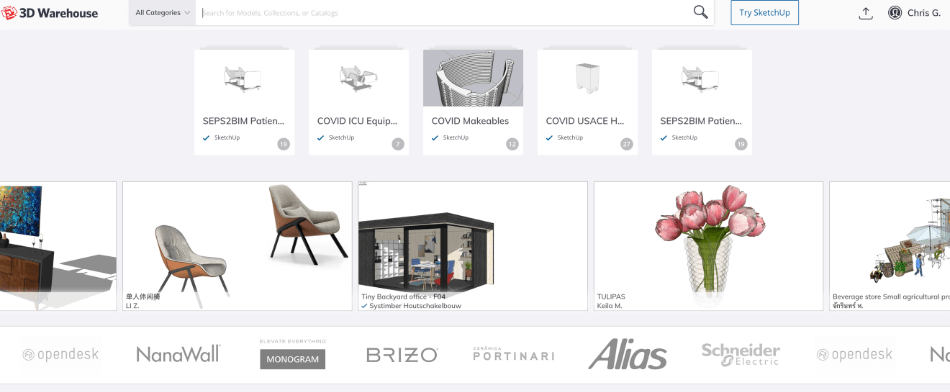
What Can SketchUp do that Blender Can’t?
SketchUp is made for a different purpose than Blender, so there are certain things Blender can’t do. These features fall into the category of building analytics, the sort of thing you would expect to see in a BIM (Building Information Management) System.
Structural Analytics
Will the building stand up? What if there is an earthquake or hurricane? Structural Analytics computes how the different structure members will affect one another according to the weight and properties of the materials undergirding the structure.
It also involves calculating the connections between these members of the structure. Structural Analytics produces visual representations on the model of the most at-risk members and connections.
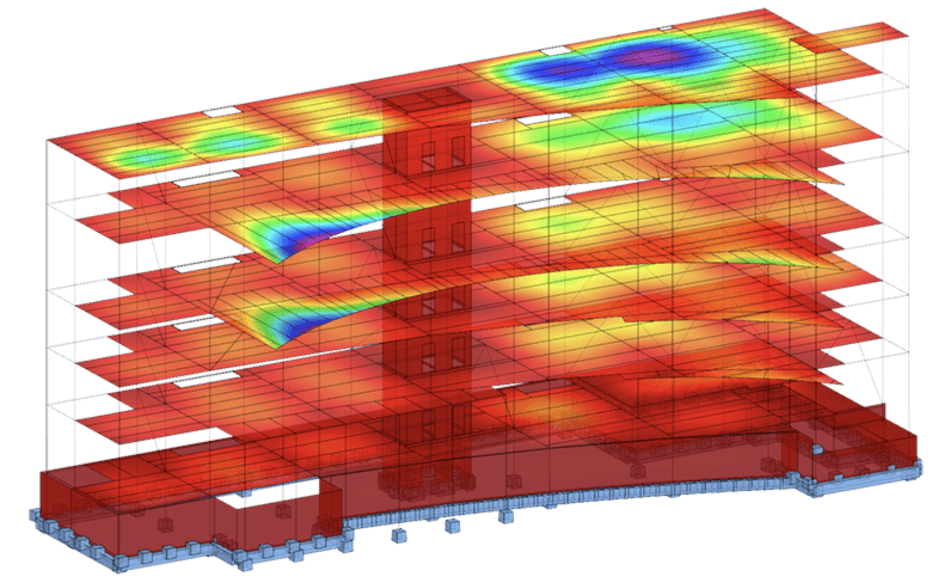
Daylight Analytics
What kind of daylight will the people inside a building be getting? Is it too much or too little?
I once had a client who had a beautiful building. It was modern and very well-designed with huge windows. In the common area where all the engineers had their desks and did their work, they had huge windows on the building’s east side.
As I conversed with my clients, complimenting the building, one of them mentioned how the engineers would get sunburns. So, they had to add a special coating to the windows. In addition to the people getting sunburns, the windows put a lot of heat into the building.
Young and impractical architects tend to put visual impressions ahead of practical experience. This is incredibly easy when using a program like SketchUp; it is easy to make a cool-looking building that isn’t structurally sound or practical.
The bottom line is, there is such a thing as too much natural light inside a building. To help make architectural design more practical, SketchUp features a tool that analyzes how sunlight affects the inside conditions.
HVAC Analytics
Certain things affect HVAC functionality when it comes to building design.
What size are the rooms? How far do the ducts need to travel from the AC unit? How much daylight do individual rooms get versus others? How long will it take to cool the building down in the heat of summer? What kind of weather do you get in your geographic region?
All of these factors affect HVAC. The HVAC Analytics tool in SketchUp help answers these questions.
Construction Drawing Production
Making a building requires construction drawings. These drawings follow specific industry standards to communicate the structure, HVAC, electrical, plumbing, etc.
In SketchUp’s early days, I would rely on AutoCAD to produce my 2D construction drawings and use SketchUp to illustrate how the structure looked. These days, I am highly impressed by the capabilities of SketchUp.
What Can Blender do that SketchUp Can’t?
Blender is made for movie and video game 3D animation and modeling of all kinds. There is no limit to what you can create with Blender artistically speaking. SketchUp users don’t need to animate anything or create movies, so SketchUp doesn’t have these features.
Character Animation
Do you like Pixar movies? Every character in movies like this need to be animated. Their legs, arms, bare skeletons, facial movement, fur, skin, eyes, emotions, and so on can all be animated in Blender.
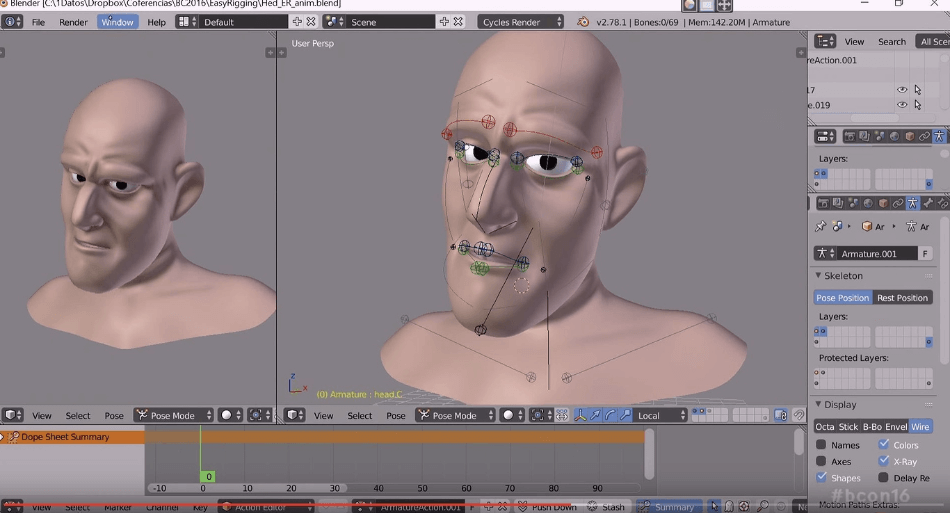
Environment Animation
The wind blows, the rain falls, the sun shines, the moon glows. Blender can animate all these things. You can design a tree and then animate the leaves being blown by the wind. These visuals can be rendered to photorealistic quality.
Particle Physics Effects
Smoke, fire, falling leaves, dust, burning embers, magic spells, and so on are just a few examples of particle effects. It is too much work and far too taxing on a computer’s processor to model many raindrops and then animate them individually. The same is true for rising smoke and fire ash.
Particle Effects tools simplify and optimize the creation of these effects. You can modify the parameters of the particle effect tools to get incredible effects.

Rigging
First, you model a character, and then you have to connect the model to a programmable skeleton. This is called “rigging.” If you can effectively rig a model, you can make it move with all the animation tools.
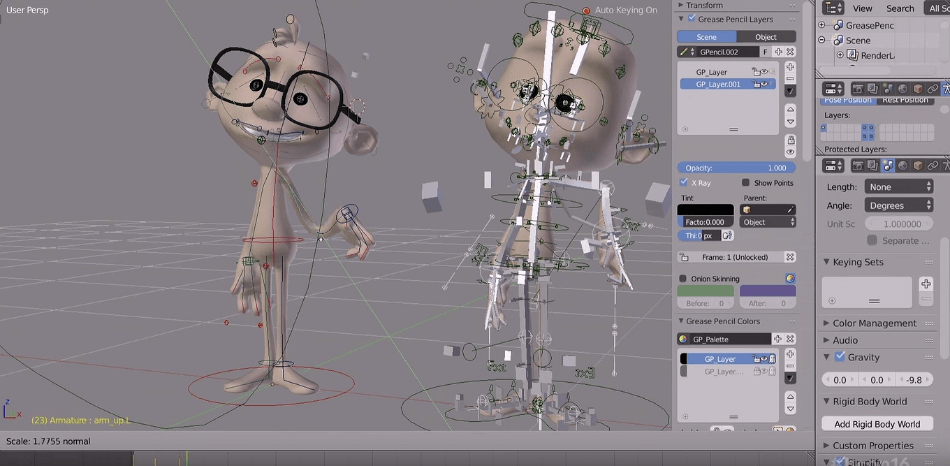
Sculpting
Modeling a character is one thing, but it is geometry-based shapes. It is incredibly impractical and taxing on the processor to add more detail to a model by adding more geometry. So how do you make a model look more realistic?
The world isn’t made of rigid geometry. That’s where sculpting comes in. A lot of other programs made for 3D animation don’t include sculpting in their tools. Blender has all those capabilities in one program.
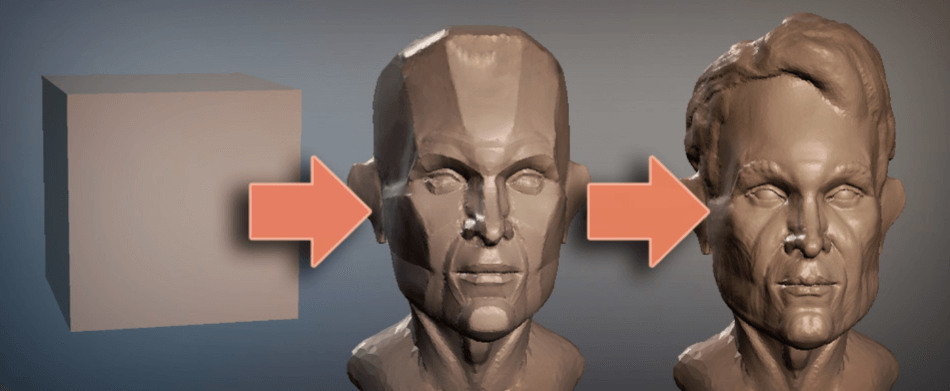
Game Programming
I’m not sure how effective it is, but Blender even has programming for games as part of its in-program toolset. At the time I am writing this, Blender can be used to program in the Python, C, C++ languages. I’m not sure if they’ve added C# as one of the languages yet.
3D Concept Art
When creating an animated movie, a lot of work is done by concept artists. It isn’t easy to sit down at the modeling screen in Blender and come up with something unique. Concept art has always been a critical part of creating movies.
Traditionally, concept art is drawn on paper, so it is 2D. Technology has gotten good enough in recent years that artists can use styluses to draw concept art directly onto the computer screen.
Blender has developed the ability to create 3D Concept Art. 3D modeling involves precise geometry, but 3D drawing is still loose enough to allow an artist to be free and intuitive, but these drawings can be done in a 3D space.
The result is a “Concept Model” that a modeler can look at from all angles to figure out how best to model it.
3D Story Art
Similar to 3D Concept Art, Blender can also create a 3D storyboard and even simple animated Concept Movies to communicate the concept for the entire team. Concept tools like this are unique to me.
Summary
In summary, SketchUp is as SketchUp does. Give it a try, and you’ll see what I mean. The two aren’t even in the same ballpark. Blender is for game or video modeling and animating, while SketchUp is for architecture and interior design.
Blender is extremely impressive, but one major criticism I’ve heard about it is that all the controls are a little weird. The learning curve of Blender is pretty steep, but there’s a massive community of helpful people who will help you master it.
FAQ
Blender is free in the fullest extent of the meaning. If you want to use Blender to create a video game and then sell it, you are free to do so. If you want to use Blender to create videos and sell them, you are free to do so. As far as I can tell, there is no legal tip-toeing when it comes to Blender.
YES! It is a local app that you download and install into your OS.
Yes! The promise of Blender’s creators is that this program will forever be free. It is a legitimate business practice to invest in the development of a software and release it for free and then sell the software to a company that then starts to charge a reasonable fee for the product.
If you hate free-market capitalism and complain when free software eventually becomes a paid software, then stick with Blender.
A single user license can be installed on up to two different devices. You will need more licenses to run on multiple computers.
SketchUp Make’s license is for internal business use. For example, you can use it to create a representation of your building to put on the front of your drawing set, but you cannot sell that model.
Yes. Anything on 3D Warehouse is free to download, free to upload. If you upload anything, it is free for anyone else to download and modify.

Chris Graham is an experienced Computer-Aided Design (CAD) draftsman and a writer. He has extensive knowledge of almost all the top CAD software available on the market these days. From simple tasks to developing a professional CAD drawing, he can do everything.
He also has a Bachelor of Architecture (B.Arch.) (Landscape Architecture & Civil Engineering) degree from the Louisiana State University School of Architecture and Design. He has worked at the Corporate Green Landscape Management where his duties included landscape design, irrigation design, landscape installation, CAD drafting.